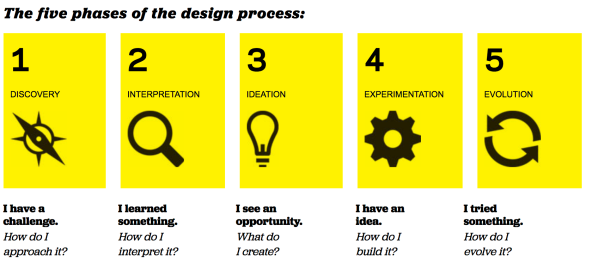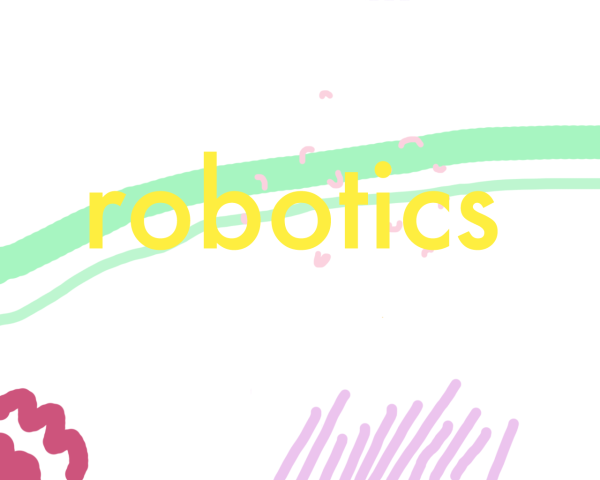
Robotics is said to significantly develops students’ spatial awareness, self-determination, geometric thinking and visual motor skills in the early primary school context (Keren, Ben-David & Fridlin, 2012; Chalmbers et al., 2007) It is therefore imperative for teachers to utilise a combination of educational philosophy and instructional strategies to foster student learning (Alimisis & Kynigos, 2009).
When learning new abstract concepts, direct instruction such as providing a physical enactment of programming is said to be more effective when learning new programming concepts (Sung, Ahn, Kai & Black, 2017). The need for direct instructional processes is thoroughly evident in Sung et al.’s (2017) study which deduced that it is of high importance for teachers and students to form more explicit connections with robotics education. By allowing students to focus on a themed project, it consequentially results in them possessing a broader range of freedom to explore their interests, assisting them in their ability to “problem solve” and “problem find” (Rusk, Resnick, Berg & Pezalla-Granlund, 2008). Students are said to be exposed to meaningful learning experiences during robotics lessons when they are engaged in collaborative problem-solving (Sung et al. 2017).
Ozobot is a tiny robot which is used to teach basic programming with colour patterns. The sensors in the bot recognise colours and light and translate these codes into a certain action. It is more affordable than other educational robots like Dash and Dot. Below is a chart of the different colour codes and what action the code translates to.

I would use direct instruction when introducing Ozobots to the classroom by introducing the different codes and the responses to the colours. This would include how to colour in the lines to make sure that the Ozobot can identify the code. Once the students are confident in their use of the program, I would introduce a problem like in the video below. Students must problem solve, communicate and problem find to find a solution.
Some implications of the Ozobot include:
- The sensor does not always read the colours
- It is a small robot so it can get lost
The Ozobot is a fun, interactive way in which students can learn and develop their skills. It influences their creativity as it allows students to make their own decisions about what the robot does and how it interacts with the course.
References:
Alimisis, D., Kynigos, C. (2009). Constructionism and robotics in education. Teacher Education on Robotic-Enhanced Constructivist Pedagogical Methods, 11-26.
Chambers, C. R., Wehmeyer, M. L., Saito, Y., Lida, K. M., Lee, Y., & Singh, V. (2007). Self-determination: What do we know? Where do we go? Exceptionality, 15, 3-15.
Keren, G., Ben-David, A., & Fridin, M. (2012). Kindergarten assistive robotics (KAR) as a tool for spatial cognition development in pre-school education. In 2012 IEEE/RSJ international conference on intelligent robots and systems (pp. 1084-1089). IEEE
Rusk, N., Resnick, M., Berg, R., & Pezalla-Granlund, M. (2008). New pathways into robotics: Strategies for broadening participation. Journal of Science Education and Technology, 17(1), 59-69.
Sung, W., Ahn, J. H., Kai, S. M., & Black, J. (2017, March). Effective planning strategy in robotics education: an embodied approach. In Society for Information Technology & Teacher Education International Conference (pp. 1065-1071). Association for the Advancement of Computing in Education (AACE)

 Papert’s theory on constructivism and emphasis project learning has been the basis of the popular maker movement (Martinez & Stager, 2014). The integration of art in STE(A)M has been influenced by maker spaces which allow people to be creative and utilise active learning in a collaborative environment. The maker movement involves a community of inventors and creatives who invent, create, build, tweak etc. Using Bruner’s (1976) scaffolding theory, the teacher assists in developing the necessary support that they require before they are able to do an activity independently. This is important when learning a skill/s using a new technology.
Papert’s theory on constructivism and emphasis project learning has been the basis of the popular maker movement (Martinez & Stager, 2014). The integration of art in STE(A)M has been influenced by maker spaces which allow people to be creative and utilise active learning in a collaborative environment. The maker movement involves a community of inventors and creatives who invent, create, build, tweak etc. Using Bruner’s (1976) scaffolding theory, the teacher assists in developing the necessary support that they require before they are able to do an activity independently. This is important when learning a skill/s using a new technology.