
Welcome to the first lesson of the Little Bits + interactive art module. In today’s lesson, we will be focusing on how it works and what kinds of fun ways we can make our Little Bits do different things!
BRAINSTORM!
In your groups, discuss these questions:
- What do we know about electronics?
- What do we know about circuits?
- How does a light switch work?
- What are some things you think might use a circuit to operate?
Write down some of your table groups’ ideas in your STEM workbooks and wait for me to stop the class so we can discuss the ideas together.
Watch this video next – make sure you use your headphones!
So we now know what circuits are…
Let’s look at Little Bits!
We saw a demonstration of how a simple circuit works. Now in your table groups of 4, you should have:
- 1x STEAM little bits set
- 2x Invention guides
You should have a box in front of you that looks like this:

You should see four distinct colours in your Little Bits set.
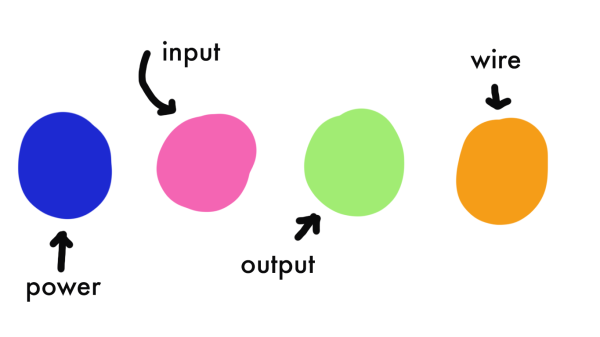
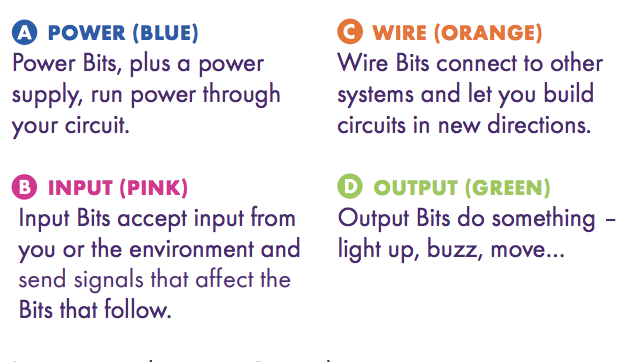
Like what we saw in the video – we can make a similar circuit using Little Bits. The circuit in the video had a battery, button and light.

Now try making this on your own using your Little Bits set.
PAIR TASK
Split into pairs and work through the BASICS section of the invention guide. You will see that there are a variety of different combinations which can affect your circuit and its responses.
If you need help put up your hand and I will come to you.
LET’S REFLECT
After you finish experimenting with Little Bits, let’s reflect on what we learnt today. In your table group discuss these questions:
- What is a circuit?
- What kinds of circuits did you create/did you find interesting?
- What items at home do you think you could recreate using Little Bits?
- Can you think of ways you could incorporate these things to make an artistic/interactive piece?
Interactive Art Module Home Page
