
Design based learning possesses numerous commonalities to instructional design as the learning similarly places a strong emphasis on the student. Therefore, we as educators must create the idealistic environment and conditions to motivate students and enable them to learn (Laurillard, 2012). Design thinking fundamentally encompasses the belief that each individual has the ability to assist in creating a more desirable future (IDEO, 2012)
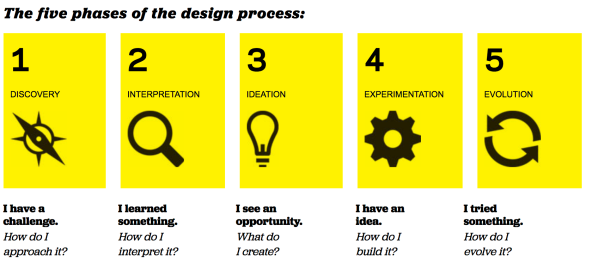
SketchUp is an accessible, 3D modelling program which allows students to create a range of technical drawings in architecture, engineering and film/video game design. SketchUp is a simple program that can be used by beginners and experts alike and allows teachers to develop lessons for a variety of different subjects.
Here’s a video of SketchUp being used to create a simple house.
SketchUp has been used in multiple educational contexts to teach concepts about spatial orientation in mathematics, geoscience and design (Turgut & Urgan, 2014; Kurtulus & Uygan, 2010). Applying the guided discovery approach to teaching, the teacher essentially acts as a guide in assistance of the students’ learning. This involves a constructivist approach to learning and teaching where the learners must be active and participate in hands-on activities and group discussion (Mayer, 2004). In stage 4 – Science context students can use SketchUp to design the anatomy of a plant. Using the five stages of design as suggested by IDEO (2012) the students:
- Discover – The challenge is to make a model on SketchUp to teach a friend about the different parts of a plant
- Interpretation – How are they going to make the model on Sketchup? Is it going to be flat or standing tall? What are the implications?
- Ideation – Brainstorm ideas of how it is going to look, draft, sketch etc.
- Experimentation – Start building the model on Sketchup. Examining the challenges associated with this phase and how will they work to overcome and solve these challenges?
- Evolution – How can the model be improved for next time? What was good? What can be improved? Undertake reflection.
SketchUp is often used with a 3D printer to make their design tangible. However, 3D printing is an expensive technology to utilise in the classroom – including the initial cost of the printer and the cost of materials that are used to maintain the operation of the printer. However, there are some affordable options like the MakerBot. Additionally, 3D printers are often loud and take time for projects to be printed – this could pose a problem for a classroom as there are often 20-30 students which mean a long print wait.
References:
Kurtulus, A., & Uygan, C. (2010). The effects of Google Sketchup based geometry activities and projects on spatial visualization ability of student mathematics teachers. Procedia-Social and Behavioral Sciences, 9, 384-389.
Laurillard, D. (2012). Teaching as a Design Science: Building Pedagogical Patterns for Learning and Technology. Retrieved from https://ebookcentral-proquest-com.simsrad.net.ocs.mq.edu.au
Mayer, R. E. (2004). Should there be a three-strikes rule against pure discovery learning?. American Psychologist, 59(1), 14.
Turgut, M., & Uygan, C. (2014). Spatial ability training for undergraduate mathematics education students: Designing tasks with SketchUp. Electronic Journal of Mathematics & Technology, 8(1), 53-65.
